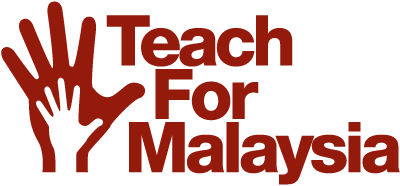About think-cell
think-cell is a Microsoft Office add-on that facilitates the visualisation of complex data on PowerPoint slides using Excel data sheets. It is able to produce 40+ chart types including scatter plots, bubble charts, line graphs, bar charts, waterfall charts, Mekko charts, Gantt charts, and more – all in 70% less time.
It uses built-in PowerPoint charts and shapes for its output, which means charts created with think-cell remain data-driven, changeable, and non-pixelated. Using Excel data sheets, think-cell makes it possible to automate changes to charts, taking you 90% less time to make alterations.
Usage Terms
think-cell offers their software for FREE to academic or nonprofit organisations, given that they only use the software for education, public research or their direct nonprofit core operations. Accordingly, think-cell is free for all Teach For Malaysia employees.
How to obtain think-cell?
think-cell is available for both PC and Mac. Go to www.think-cell.com/download to download the software.
After downloading and installing the software you will be asked for your trial licence key with the next start of Microsoft PowerPoint. To obtain the licence key, please contact the Director of Finance and Operations or the Talent and Operations Associate.
The think-cell licence key is valid for a period of 6 months. Two weeks prior to the expiration of the key, a new key will be provided.
How to learn more about think-cell?
There is searchable online documentation with detailed instructions to get started with think-cell. Their screen-casts also show quick examples of how to build charts.
For more information on think-cell and its functionality, please visit the think-cell website.